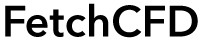Modeling and Simulation
Tips and help related to simulations and simulation and CAD softwares.
Keywords in this Section
CAD and 3D Modeling Software
In order to perform simulations you will first need a geometry or model representing the problem or system you want to simulate. The software which is required to create these two-dimensional (2-D) drawings or three-dimensional (3-D) models is called computer-aided design or CAD software. There some amazing CAD softwares available both free and commercial.
Free CAD and Modeling Softwares
Here are some of the free ones:
• FreeCAD: An open-source parametric 3D modeler
• OpenSCAD: A software for creating solid 3D CAD objects
• Tinkercad: Tinkercad is a free, easy-to-use app for 3D design
• Blender: Modeling, rendering and animation tool
Proprietary CAD and Modeling Softwares
• 3ds Max: Modeling and rendering software
• Rhino: Mathematically accurate, surface modeling tool
• AutoCAD: Computer-aided design and drafting software application
• SolidWorks: Solid modeling computer-aided design and computer-aided engineering program
• Siemens NX: An advanced high-end CAD/CAM/CAE
• PTC Creo: Suite of computer-aided design apps supporting product design and 3D modeling
Check out the library for free CAD/3D models download.
Grid (Mesh) Generation Software
The process of approximating the geometric domain (CAD representing the problem or system) by splitting it into smaller subdomains (hexahedra and tetrahedra shapes in 3D and quadrilaterals and triangles in 2D) is termed as mesh or grid generation. This is the second step after geometry generation step.
Free Mesh Generation Software
Here are some of the free ones:
• SALOME : An open-source mesh and CAD tool
• Gmsh: Three-dimensional finite element mesh generator
• T3D: Mesh generator for complex 2D and 3D domains
• Discretizer: A free mesh tool
Commercial Mesh Generation Software
• TwinMesh: A meshing software
• ANSYS ICEM CFD: Meshing software for CFD and FEA analysis
• Pointwise: CFD mesh generation tool
Simulation Software
Mimicking an actual process, system or situation using a computer is called simulation. Using computer to solve and analyze problems that involve fluid flows is known as computational fluid dynamics or CFD. A computerised method for finding and solving potential (or existing) structural or performance issues is known as Finite element analysis or FEA. There are many different simulation software options available both for purchase and for free. They vary in terms of complexity, price, and system requirements.
Free Simulation Softwares
If you're new to simulation, try these free simulation tools:
CFD
• OpenFOAM: A general purpose open-source CFD code. Learn how to install OpenFOAM. Plus
explore OpenFOAM examples to get started.
• SU2: An open-source CFD code. Here is the link to download SU2 code. Learn how to install SU2 on your windows 10
computer and run your first simulation in this step-by-step video tutorial.
• Code_Saturne: A co-located Finite Volume based CFD code. Learn how to install Code_Saturne.
• OpenLB: An open source Lattice Boltzmann Method (LBM) based code. Learn how to install OpenLB on Windows 10 in
this step-by-step video tutorial.
• Palabos: An open-source CFD solver based on the lattice Boltzmann method
• Nektar++: Nektar++ is free and open source finite element package.
Multiphysics
• Elmer: An open source multiphysical simulation software
• COOLFluiD: A component-based framework for scientific high-performance computing, CFD and multi-physics
applications
FEA
• CalculiX: A free three-dimensional structural finite element software
• Code_Aster: An open source finite element analysis code
Commercial Simulation Softwares
With more support and help material, check out some commercial softwares popular among our users:
CFD
• ANSYS Fluent: Commonly used commercial computational fluid dynamics (CFD) software. There are plenty of Fluent simulations you can explore and download. Here is the link.
• ANSYS CFX: A high-performance computational fluid dynamics (CFD) software tool
• STAR-CCM+: A multidisciplinary CFD simulation platform
• Autodesk CFD: A computational fluid dynamics and thermal simulation tool
• XFlow: A CFD code based on Lattice Boltzmann Method
• PowerFLOW: A Lattice Boltzmann Method based CFD software solution
Multiphysics
• COMSOL Multiphysics: A multiphysics simulation software
• Autodesk Simulation: A general-purpose multiphysics finite element analysis software package
FEA
• LS-DYNA: A free three-dimensional structural finite element software
• ANSYS: ANSYS structural analysis software
• Abaqus Unified FEA: A software suite for finite element analysis
There are tons of other great choices out there.
Check out the library for free CFD simulations download.
Also check out the FEA simulation library for free FEA simulations download.
Scientific Visualization and Rendering Software
For visualizing and rendering the simulation results and 3D models there are some amazing softwares out there.
Free Scientific Visualization and Realistic Rendering
• Blender: Modeling, rendering and animation tool. Explore some awesome blender projects on FetchCFD.
• OSPRay: A ray tracing based rendering engine for high-fidelity visualization
• ParaView: An open source multiple-platform application for interactive, scientific visualization
• appleseed: Physically-based production rendering
• LuxCoreRender: A physically based and unbiased rendering engine
• Kerkythea: Freeware software for producing high quality renders
• POV-Ray: Ray tracing program for rendering
Commercial Scientific Visualization and Realistic Rendering
• Maya: Modeling, rendering and animation tool
• Tecplot: Data visualization and analysis software
• KeyShot: Real-time ray-tracing program for creating 3D renderings
• Cinema 4D: 3D modeling, animation, motion graphic and rendering application
• 3D Coat: Commercial digital sculpting program for 3D models
• ANSYS EnSight: Tools for engineering analysis, visualization, and communication
Can't find what you are looking for? Try asking FetchBOT more on this topic or send us a message at contact@fetchcfd.com